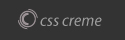Safari
Refresh your page - press the F5 key on your key board ..... if this doesn't work you can try:
Reset Safari Browser Settings:
This was suggested by Apple - do the following:
1. Open Safari2. Top right corner click on the clog shaped icon drop down
3. Select “Reset Safari”
4. A window will open with multiple boxes checked
5. Apple suggests that you leave all boxes checked but you may wish to remove the check mark from “Reset top sites”
6. Click on “Reset” at bottom of screen
7. Close and reopen Safari
IF THE ABOVE DOES NOT WORK YOU CAN TRY ONE OR ALL OF THE FOLLOWING
- Make sure Adobe Flash Player is up-to-date. Adobe recommends that you install the most recent version.
a) Click on this link or copy/paste into your browser http://get.adobe.com/flashplayer/
b) Uncheck the “optional offer” unless you want it
c) Click on “Install Now” and follow the instructions provided - Make
sure Java is up-to-date. If you are not sure where this is on your
computer or how to update it do the following and you will have the
latest version:
a) Click on this link or copy/paste into your browser http://www.java.com/en/download/index.jsp
b) Click on “Free Java Download”
c) Click on “Agree and Start Free Download” - Make sure Java Script is enabled. Please follow these instructions to enable Java though your Web browser.
Safari
1. Launch Safari browser
2. Click on Safari and select Preferences
3. Click on the Securitytab
4. Check (select) Enable Java check box
5. Close Safari Preferences window